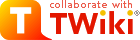
Difference: RaspiElf (24 vs. 25)
Revision 252018-01-01 - PeterSchmid
| Line: 1 to 1 | ||||||||
|---|---|---|---|---|---|---|---|---|
%DASHBOARD{ section="banner" | ||||||||
| Line: 185 to 185 | ||||||||
|
There are BASIC3, Tiny BASIC, and Chuck's Super Monitor EPROM binaries on Lee Hart's The COSMAC ELF Membership Card http://www.sunrise-ev.com/membershipcard.htm | ||||||||
| Changed: | ||||||||
| < < | But the MSC needs to have 64 KiB RAM, the standard 62256 RAM in the U2 socket and the CY7C199 (or IDT71256) soldered in U8. | |||||||
| > > | But the MSC needs to have 64 KiB RAM, the standard 62256 RAM in the U2 socket and the CY7C199 (or IDT71256) soldered in U8. | |||||||
| Changed: | ||||||||
| < < | Type only the bold text after the $ sign. | |||||||
| > > | First of all you need a serial console (terminal program) to communicate with the Elf. I prefer to use microcom (minicom or putty are good alternatives)
pi@cosmac:~/elf/basic $ sudo apt-get install microcomThe Raspberry Pi UART raspi-config:
pi@cosmac:~/elf/basic $ sudo raspi-configSelect option 5, Interfacing options, then option P6, Serial, and select No for Would you like a login shell to be accessible over serial? and select Yes for Would you like the serial port hardware to be enabled? . Exit raspi-config. Reboot Raspi now. Add user pi to the tty group (give user pi the right to write to /dev/ttyS0):
pi@cosmac:~/elf/basic $ sudo usermod -a -G tty pi | |||||||
|
Get the binary from The COSMAC ELF Membership Card http://www.sunrise-ev.com/membershipcard.htm | ||||||||
| Line: 220 to 234 | ||||||||
| 0x0003 bytes written | ||||||||
| Added: | ||||||||
| > > | Start the serial console and connect to the Membership Card
pi@cosmac:~/elf/basic $ microcom -s 9600 connected to /dev/ttyS0 Escape character: Ctrl-\ Type the escape character followed by c to get to the menu or q to quit Membership Card's Serial Monitor Program Ver. 2.0 Enter "H" for Help. >N C RCA 1981 BASIC3 V1.1 C/W? C READY :PRINT "Hello Raspberry Pi" Hello Raspberry Pi READY : | |||||||
| Added: | ||||||||
| > > | For other than US keyboards you can use Ctrl-4 instead of Ctrl- | |||||||
View topic | History: r38 < r37 < r36 < r35 | More topic actions...
Ideas, requests, problems regarding TWiki? Send feedback