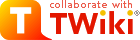
Difference: UserManual (11 vs. 12)
Revision 122016-11-13 - PeterSchmid
| Line: 1 to 1 | ||||||||
|---|---|---|---|---|---|---|---|---|
%DASHBOARD{ section="banner" | ||||||||
| Line: 36 to 36 | ||||||||
Virtual Com Port, the appropriate INF file (Setup Information file) is fsl_ucwxp.inf. | ||||||||
| Changed: | ||||||||
| < < | After the connector is plugged in, LED LD14 goes on (green or yellow). Additionally a LED from LD1 to LD13 goes on, these LEDs show the battery level, LD1 (red) is lowest, LD13 (green) is highest (battery fully charged). If you push the ESC key now, the LEDs go off and similar text is showed: | |||||||
| > > | After the connector is plugged in, LED LD14 goes on (green or yellow). Additionally a LED from LD1 to LD13 goes on, these LEDs show the battery level, LD1 (red) is lowest, LD13 (green) is highest (battery fully charged). If you push the ESC or the '>' key now, the LEDs go off and similar text is showed: | |||||||
Euler Wheel 32, Velo Bling Bling -------------------------------- Version 4.2rc1, 2016/02/01, Copyright Peter Schmid | ||||||||
| Changed: | ||||||||
| < < | Normal operation mode (automatically), hit ESC for command line interface (interactive mode) | |||||||
| > > | Normal operation mode (automatically), hit ESC or '>' for command line interface (interactive mode) | |||||||
| Command Line Interface (interactive mode). CLI> | ||||||||
View topic | History: r14 < r13 < r12 < r11 | More topic actions...
Ideas, requests, problems regarding TWiki? Send feedback