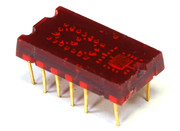RaspiElf Display
Intro
Long time ago I built a LED display and a hex keypad for my COSMICOS. I lend the COSMICOS and the extensions to a friend's brother and I saw the parts never again. Thanks to Lee Hart's 1802 Membership Card I have a 1802 SBC again. Now I need a display and a keypad for this gem.
I have a 1802 SBC again. Now I need a display and a keypad for this gem.
Hardware
TIL311 hexadecimal displays were to expensive for me 35 years ago and now they are not easy to get (and still expensive). The 4×7 rounded font looks far better than the seven-segment display especially the lower case hex display letters. But there is an alternative: LTP-305 from LITEON. They have no integrated driver, but the IS31FL3730 can drive two of them. And better there is PCB with 6 LTP-305 and 3 IS31FL3730 from pimoroni ready for the Raspberry Pi. 4 digits for the address and 2 digits for data!How to get and build the RaspiElf Display Software
Get the source from the GIT repositorysudo apt-get install git), type only the bold text after the $ sign:
pi@cosmac:~/elf $ git clone https://github.com/spyren/RaspiElf Cloning into 'RaspiElf'... remote: Counting objects: 68, done. remote: Compressing objects: 100% (37/37), done. remote: Total 68 (delta 32), reused 62 (delta 29), pack-reused 0 Unpacking objects: 100% (68/68), done. Checking connectivity... done. pi@cosmac:~/elf $Build (compile) from the sources:
pi@cosmac:~/elf $ cd RaspiElf pi@cosmac:~/elf/RaspiElf $ cd display/ pi@cosmac:~/elf/RaspiElf/display $ make ... TBCInstall the binaries into
/usr/local/bin
pi@cosmac:~/elf/RaspiElf/display $ sudo make install ... TBC
TIL311 Emulator
The TIL311 has following inputs:- Data Inputs A, B, C, D
- Latch Input
- Blanking Input
- (Right and Left Decimal)
- Databus
- 8 Data Inputs
- no strobe
- Adressbus
- 8 Data Inputs
- 2 Latch Inputs
Comments
| I | Attachment | History | Action | Size | Date | Who | Comment |
|---|---|---|---|---|---|---|---|
| |
LED_module.jpg | r1 | manage | 79.2 K | 2018-05-03 - 20:14 | PeterSchmid | |
| |
Microdot_pHAT.jpg | r1 | manage | 164.3 K | 2018-05-03 - 20:17 | PeterSchmid | |
| |
til311.jpg | r1 | manage | 96.4 K | 2018-05-03 - 20:14 | PeterSchmid |
Topic revision: r1 - 2018-05-03 - PeterSchmid
Ideas, requests, problems regarding TWiki? Send feedback