Bluetooth Application
BLE Application Software for the Velo Bling-Bling Project
LED lights for bicycle wheels. 16 multi color LEDs on both sides (PCB top- and bottom side). There are two windows (upper and lower) on both sides for display dynamic information like speed, trip time, trip distance, etc. or static information like strings and images. The windows have a resolution of 100 x 16 pixels. The space between the windows can be filled with a pattern/image (AKA blingbling). This application software runs on the BL652 Module (BLE slave) and communicates over the UART and I2C interface with the main MCU (MK22DX256VLF5). BLE Master (e.g. Smart Phone) <-> BLE Slave BL652 UART & I2C <-> main MCU The BLE Master can use the propriarity vSP Bridge Mode to communicate over the UART with the main MCU like a serial terminal (Command Line Interface CLI). The Cycling Speed and Cadence Service (CSC) is a standard Bluetooth service, data are exchanged between main MCU and BL652 by I2C. The USB CDC on the main MCU can be used as a terminal interface for the BL652 module. You can use the UwTerminalXCopyright
Peter Schmid, Zurich, Switzerland, peter@spyr.ch This file is part of "Velo Bling-Bling" BLE application software. "Velo Bling-Bling" software is free software: you can redistribute it and/or modify it under the terms of the GNU General Public License as published by the Free Software Foundation, either version 3 of the License, or (at your option) any later version. "Velo Bling-Bling" is distributed in the hope that it will be useful, but WITHOUT ANY WARRANTY; without even the implied warranty of MERCHANTABILITY or FITNESS FOR A PARTICULAR PURPOSE. See the GNU General Public License for more details. You should have received a copy of the GNU General Public License along with "Velo Bling-Bling". If not, see http://www.gnu.org/licenses/Tools
UwTerminalX
UwTerminalX is a cross-platform utility for communicating and downloading applications onto Laird's range of wireless modules, and uses Qt 5. UwTerminalX has been tested on Windows, Mac, Arch Linux and Ubuntu Linux. More infos and download, see UwTerminalXBluetooth Low Energy (BLE) Development Kit DVK-BL600 (optional)
The Laird BLE development kit provides a platform for rapid wireless connectivity prototyping, providing multiple options for the development of Bluetooth Low Energy (BLE) applications. You do not need a DVK-BL600. You can use the Velo Bling-Bling hardware in similar way to develop and download BLE applications, the main controller acts as an USB gatewaySegger J-Link LITE CortexM (optional)
This debug adapter is included in the Bluetooth Low Energy (BLE) Development Kit DVK-BL600. This adapter is only needed for downloading a new BL600 firmware, for downloading the application, you can use UwTerminalX .Get the Software and Download the Application to the Module
Get the Source from the Repository
The Velo Bling-Bling BL652 application software is on the GitHub repository https://github.com/spyren/veloblingbling-blepsi@homer:~/veloblingbling/ble> git clone https://github.com/spyren/veloblingbling-ble Klone nach 'veloblingbling-ble' ... remote: Counting objects: 265, done. remote: Compressing objects: 100% (97/97), done. remote: Total 265 (delta 167), reused 260 (delta 166), pack-reused 0 Empfange Objekte: 100% (265/265), 223.50 KiB | 0 bytes/s, Fertig. Löse Unterschiede auf: 100% (167/167), Fertig. Prüfe Konnektivität ... Fertig. psi@homer:~/veloblingbling/ble>
Download the Application into the BL652 Module
1. Connect Terminal
Connect the the Velo Bling-Bling USB to the PC with a Micro-USB cable. Start the terminal program (UwTerminalX or UwTerminal). Choose the the communication (serial) port and click the OK button.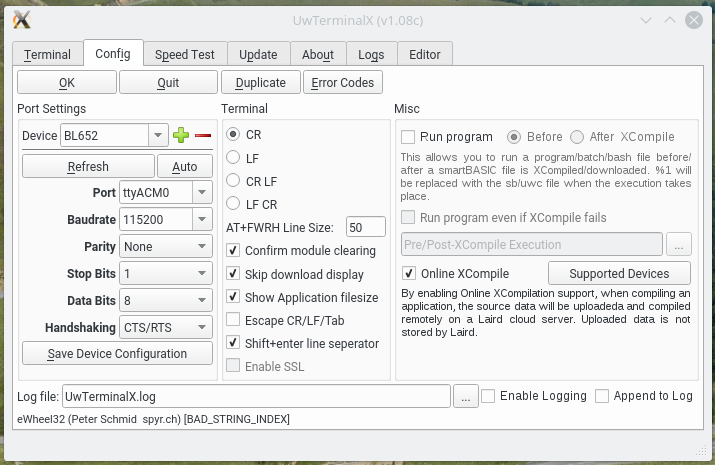 Press the '>' key and then the Return key, wait for the
Press the '>' key and then the Return key, wait for the CLI> prompt.
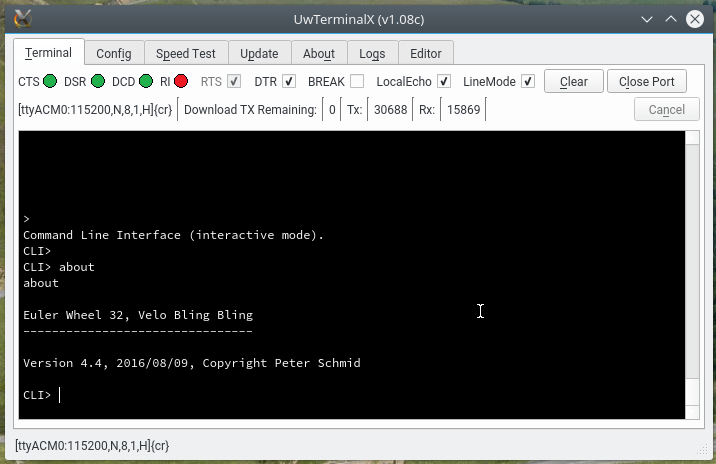 and type
and type
CLI> ble reset CLI> ble transShow the firmware version:
ati 3
2. Delete the File System
atz at&f 1
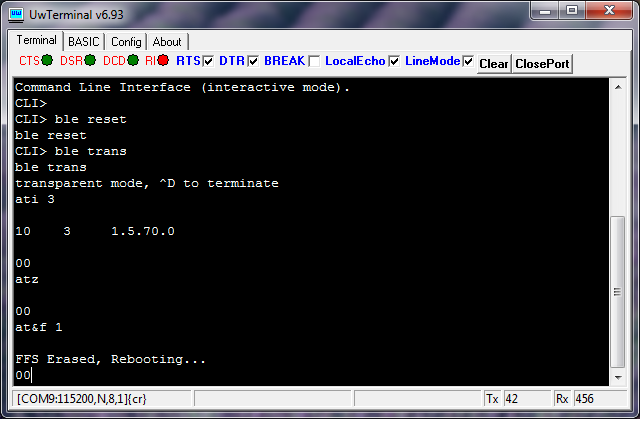
3. Download and Compile the BLING Application
Press the right mouse button and selectXCompile + Load. Choose the file bling.vsp.sb .
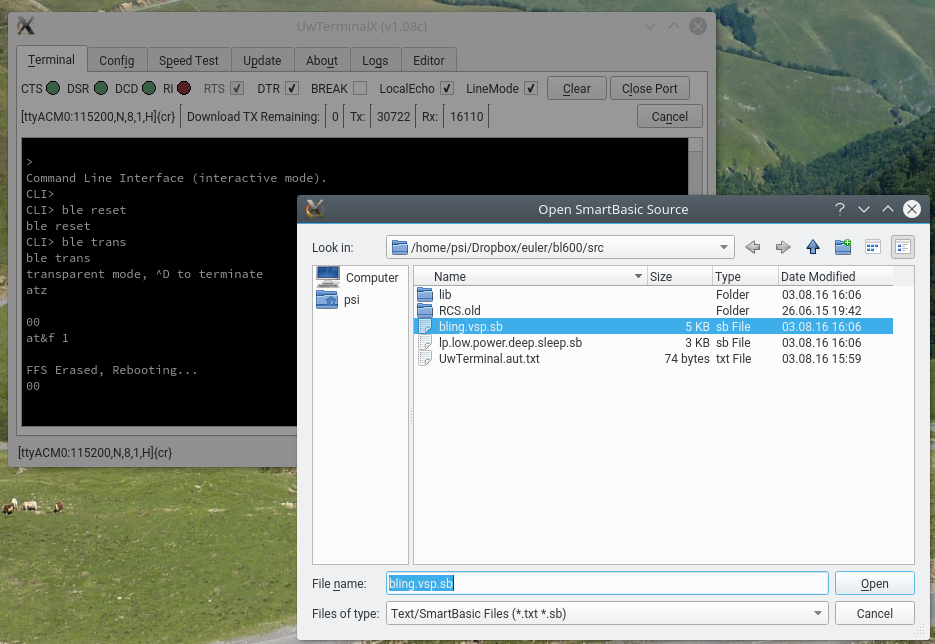
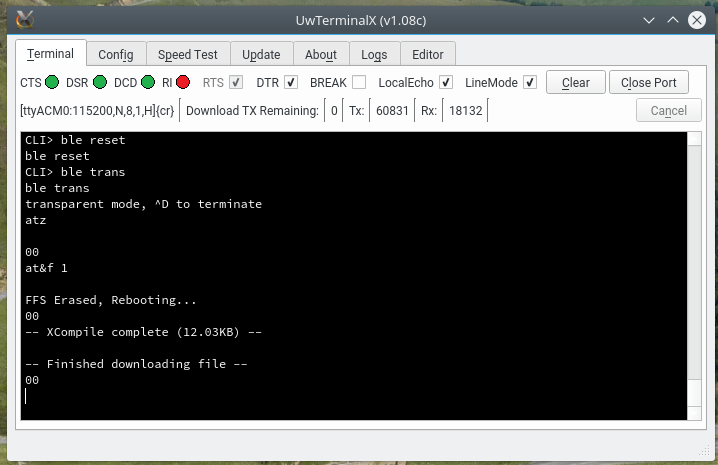
4. Download and Compile the LP Application
Press the right mouse button and selectXCompile + Load. Choose the file lp.low.power.deep.sleep.sb .
5. Check Filesystem
at+dirThe applications
lp and bling have to be listed.
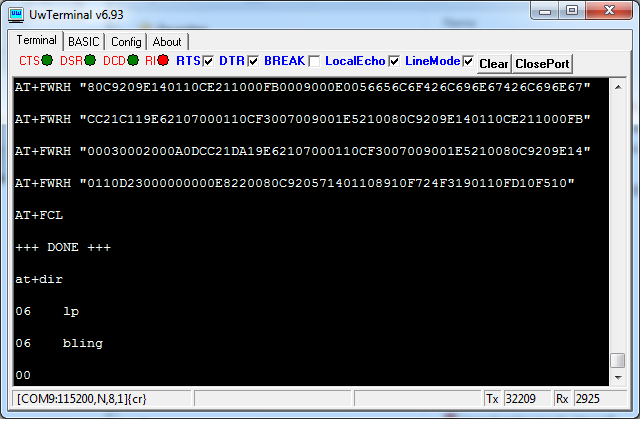 Press Ctrl-D to exit transparent mode. UwTerminalX can not send special characters, workaround: press the right mouse button and select
Press Ctrl-D to exit transparent mode. UwTerminalX can not send special characters, workaround: press the right mouse button and select batch. Choose the file exit.txt (this file contains only a Ctrl-D).
Update the BL600/BL652 Firmware
This is only needed if you want to use a new BL600/BL652 firmware (Velo Bling-Bling works with version 1.5.70.0 and newer, 1.2.54.0 is not tested). Firmware update is only possible with a debug adapter (e.g. Segger J-Link LITE CortexM) over the JTAG interface.1. Connect Terminal
Connect the the Velo Bling-Bling USB to the PC with a Micro-USB cable. Start a terminal program (e.g. UwTerminalX). Hit the Escape-Key, wait for theCLI> prompt and type
CLI> ble reset CLI> ble transShow the firmware version:
ATI 3 10 3 1.2.54.0 00
2. Connect Debug Adapter
Connect a debug adapter to the JTAG connector.3. Save the License Key
With a terminal program (e.g. UwTerminalX):ATI 49406 10 49406 1696553225C4BC8CE19AWrite down the license key (similar to
1696553225C4BC8CE19A)
4. Download the Firmware
On a Windows-PC start the the firmware batch program_DownloadFirmware_v1_5_70_0.bat unlicensed
5. Restore the License Key
With a terminal program (e.g. UwTerminalX):AT+LIC "1696553225C4BC8CE19A"
BL600 Module from LAIRD Systems
 http://www.lairdtech.com/products/BL600-series
http://www.lairdtech.com/products/BL600-series- smartBASIC for application programs
- AT-Commands over UART
- A complete BLE 4.0 software stack (single mode)!
- nRF51822 chipset (ARM Cortex M0)
- 19 x 12.5 x 3.2 mm
- About $14 (Mouser, Farnell)
BL652 Module from LAIRD Systems

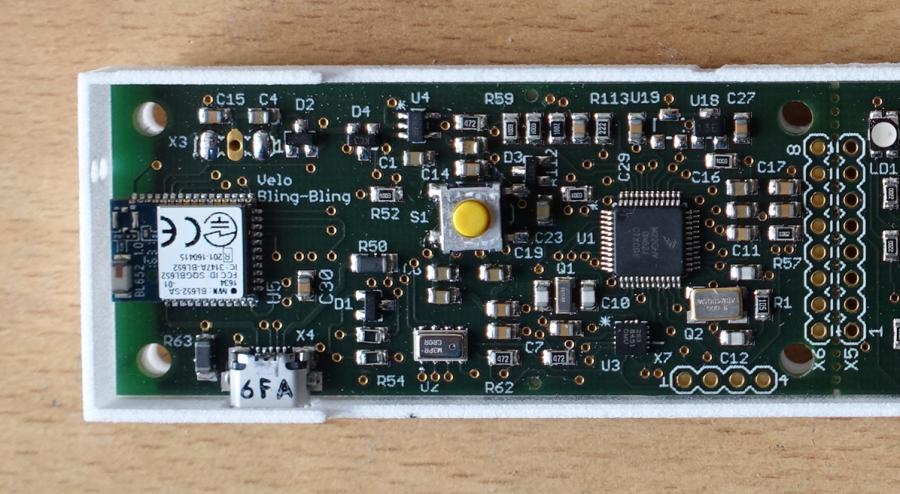 http://www.lairdtech.com/products/bl652-ble-module
http://www.lairdtech.com/products/bl652-ble-module- smartBASIC for application programs
- AT-Commands over UART
- A complete BLE 4.2 software stack (dual mode, peripheral/central)!
- nRF52832 chipset (ARM Cortex M4)
- 14 mm x 10 mm x 2.1 mm
- About $8 (Mouser, Farnell)
Comments
| I | Attachment | History | Action | Size | Date | Who | Comment |
|---|---|---|---|---|---|---|---|
| |
BL600_SA.jpg | r1 | manage | 24.3 K | 2016-05-23 - 11:43 | PeterSchmid | |
| |
BL652-SA_JPG-500.jpg | r1 | manage | 35.5 K | 2016-11-06 - 18:18 | PeterSchmid | |
| |
BL652-s.jpg | r1 | manage | 124.1 K | 2016-11-13 - 09:01 | PeterSchmid | |
| |
UwTerminalX-compile.png | r1 | manage | 282.5 K | 2016-11-06 - 17:40 | PeterSchmid | |
| |
UwTerminalX-compile2.png | r1 | manage | 62.8 K | 2016-11-06 - 17:40 | PeterSchmid | |
| |
UwTerminalX-config.png | r1 | manage | 99.9 K | 2016-11-06 - 17:40 | PeterSchmid | |
| |
UwTerminalX-terminal.png | r1 | manage | 59.9 K | 2016-11-06 - 17:40 | PeterSchmid | |
| |
cli.png | r2 r1 | manage | 56.2 K | 2016-05-23 - 14:12 | PeterSchmid | |
| |
connect-UwTerminal.png | r2 r1 | manage | 55.2 K | 2016-05-23 - 14:19 | PeterSchmid | |
| |
dir.png | r1 | manage | 39.5 K | 2016-05-23 - 14:08 | PeterSchmid | |
| |
erase-ffs.png | r2 r1 | manage | 56.9 K | 2016-05-23 - 14:16 | PeterSchmid | |
| |
lp-download.png | r1 | manage | 283.4 K | 2016-05-23 - 13:17 | PeterSchmid | |
| |
smartBASIC.png | r1 | manage | 28.9 K | 2016-03-31 - 09:43 | PeterSchmid |
Topic revision: r10 - 2016-11-13 - PeterSchmid
Ideas, requests, problems regarding TWiki? Send feedback



