Raspberry Pi Interface to Cosmac Elf
elf2bin Utility
Copies the Elf (Membership Card) memory to a binary file on the Raspberry Pi. The Raspberry Pi GPIO is used as interface to the Cosmac Elf SBC (e.g. Elf Membership Card parallel port).
pi@cosmac:~/elf/RaspiElf/chase $ bin2elf -e 7fff </dev/zero
0x8000 bytes written
pi@cosmac:~/elf/RaspiElf/chase $ bin2elf -w -r chase.bin
0x002d bytes written
pi@cosmac:~/elf/RaspiElf/chase $ elf load
01 1 0 0 1 1 0 0c
pi@cosmac:~/elf/RaspiElf/chase $ elf2bin -e 3f | hexdump -C
0x0040 bytes read
00000000 c0 00 03 e3 90 b3 f8 30 a3 f8 01 53 64 6c 23 fa |.......0...Sdl#.|
00000010 fe 3a 1a f0 f6 c7 f8 80 30 1f f0 fe c7 f8 01 53 |.:......0......S|
00000020 f8 14 b2 22 92 3a 23 c5 7a 38 7b 30 0c 00 00 00 |...".:#.z8{0....|
00000030 04 ff 00 00 00 00 00 00 00 00 00 00 00 00 00 00 |................|
00000040
pi@cosmac:~/elf/RaspiElf/chase $ elf
02 1 1 0 1 1 1 ff
pi@cosmac:~/elf/RaspiElf/chase $ elf -n read
02 1 1 0 1 1 0 ff
pi@cosmac:~/elf/RaspiElf/chase $ elf run
pi@cosmac:~/elf/RaspiElf/chase $ elf put 0
40 1 1 0 0 0 0 00
pi@cosmac:~/elf/RaspiElf/chase $ elf put 80
10 1 1 0 0 0 0 80
pi@cosmac:~/elf/RaspiElf/chase $ elf -v
LED:40 Q:1 Rx:1 IN:0 WAIT:0 CLR:0 READ:0 SWITCH:80
pi@cosmac:~/elf/RaspiElf/chase $ elf -v
LED:02 Q:0 Rx:1 IN:0 WAIT:0 CLR:0 READ:0 SWITCH:80
bin2elf Utility
http://hex2bin.sourceforge.net/elf CLI Tool
- elf [-i] [-v] [-s
] [load|run|wait|reset|write|get|put] [ ]
wiringPi
- https://pinout.xyz/#

- http://wiringpi.com/the-gpio-utility/

- http://raspberrypiguide.de/howtos/raspberry-pi-gpio-how-to/

| Pi Pin# | Pi Function |
Elf Pin DSUB J2 | POWER P4 | Elf Function |
|---|---|---|---|---|
| 1 | 3.3 V | (18) | (3) | (VIN, +) |
| 17 | 3.3 V | |||
| 2 | 5 V | (18) | 3 | VIN, + |
| 4 | 5 V | |||
| 27 | BCM 0 | |||
| 28 | BCM 1 | |||
| 19 | BCM 10, MOSI | 5, in | IN3 | |
| 23 | BCM 11,SCLK | 8, in | IN6 | |
| 32 | BCM 12 | 22, out, Cathode | O3 (*) | |
| 33 | BCM 13 | 13, out, Cathode | O4 (*) | |
| 8 | BCM 14, TXD | (20) | 4, in | RXD, RX (EF3) |
| 10 | BCM 15, RXD | (15) | 5, out, Cathode | TXD, TX (Q) |
| 36 | BCM 16 | 10, out, Cathode | O6 (*) | |
| 11 | BCM 17 | 14, in | WAIT- | |
| 12 | BCM 18 | 16, in | CLR- | |
| 35 | BCM 19 | 12, out, Cathode | O5 (*) | |
| 3 | BCM 2, SDA | |||
| 38 | BCM 20 | |||
| 40 | BCM 21 | |||
| 15 | BCM 22 | 2, in | IN0 | |
| 16 | BCM 23 | 3, in | IN1 | |
| 18 | BCM 24 | 4, in | IN2 | |
| 22 | BCM 25 | 7, in | IN5 | |
| 37 | BCM 26 | 11, out, Cathode | O7 (*) | |
| 13 | BCM 27 | 17, in | WE- | |
| 5 | BCM 3, SCL | |||
| 7 | BCM 4 | 1, in | IN- (EF4) | |
| 29 | BCM 5 | 24, out, Cathode | O1 (*) | |
| 31 | BCM 6 | 23, out, Cathode | O2 (*) | |
| 26 | BCM 7, CE1 | 25, out, Cathode | O0 (*) | |
| 24 | BCM 8, CE0 | 9, in | IN7 | |
| 21 | BCM 9, MISO | 6, in | IN4 | |
| 6 | GND | (19) | 1 | GND, - |
| 9 | GND | 21 | 6 | GND, /ON |
| 14 | GND | |||
| 20 | GND | |||
| 25 | GND | |||
| 30 | GND | |||
| 34 | GND | |||
| 39 | GND |
Other Tools
hex2bin
Intel Hex or Motorola Hex file converter. http://hex2bin.sourceforge.net/Comments
- gpio-numbers-pi2.png:
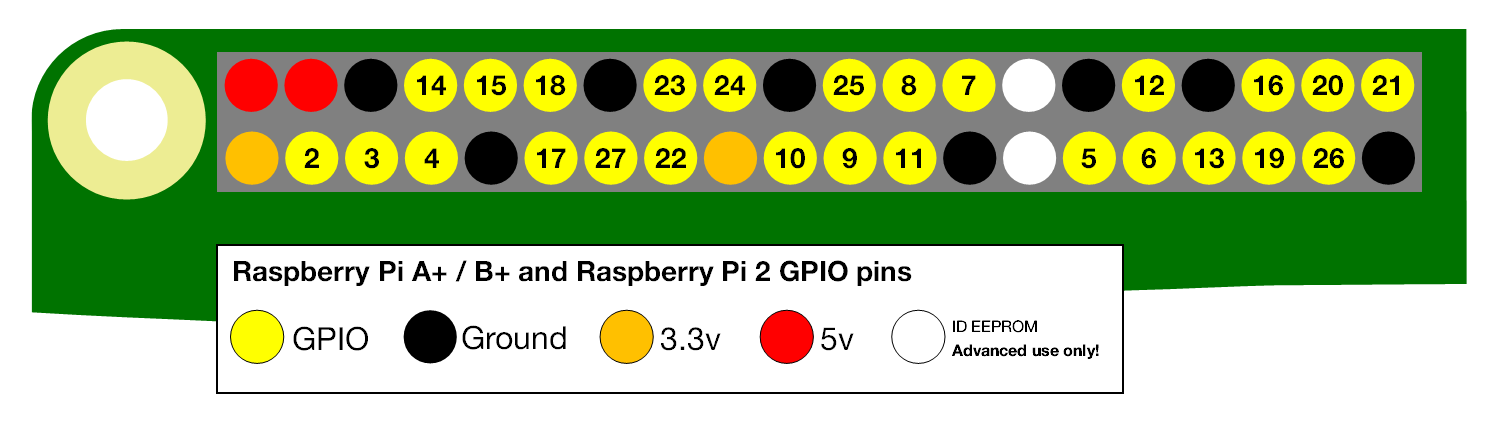
| I | Attachment | History | Action | Size | Date | Who | Comment |
|---|---|---|---|---|---|---|---|
| |
gpio-numbers-pi2.png | r1 | manage | 53.2 K | 2017-11-26 - 18:46 | PeterSchmid |
Topic revision: r14 - 2017-12-17 - PeterSchmid
Ideas, requests, problems regarding TWiki? Send feedback



