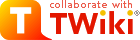
Difference: TWikiInstallationGuide (22 vs. 23)
Revision 232001-08-30 - MikeMannix
| Line: 1 to 1 | ||||||||
|---|---|---|---|---|---|---|---|---|
| Added: | ||||||||
| > > | On this page:
| |||||||
TWiki Installation NotesThese installation steps use the Apache web server on Linux as an example. TWiki should run on other web servers and Unix systems as well. (TWiki on Windows is possible, but has not been documented well. More on that at http://TWiki.org/cgi-bin/view/Codev/TWikiOnWindows | ||||||||
| Line: 13 to 15 | ||||||||
| ||||||||
| Changed: | ||||||||
| < < | Installation steps | |||||||
| > > | Standard Installation Steps | |||||||
| ||||||||
| Line: 57 to 59 | ||||||||
| ||||||||
| Added: | ||||||||
| > > | Add New Rendering Rules & Variables | |||||||
| ||||||||
| Added: | ||||||||
| > > | Enable Basic Authentication (.htaccess) | |||||||
| ||||||||
| Line: 69 to 75 | ||||||||
| ||||||||
| Added: | ||||||||
| > > | Generate Site Usage Statistics | |||||||
| ||||||||
| Line: 80 to 88 | ||||||||
| ||||||||
| Added: | ||||||||
| > > |
Create a New Web | |||||||
| ||||||||
View topic | History: r81 < r80 < r79 < r78 | More topic actions...
Ideas, requests, problems regarding TWiki? Send feedback
Note: Please contribute updates to this topic on TWiki.org at TWiki:TWiki.TWikiInstallationGuide.