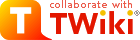
Difference: FrameDesign (1 vs. 11)
Revision 112019-01-02 - PeterSchmid
Revision 102017-02-17 - PeterSchmid
| Line: 1 to 1 | ||||||||||||||||
|---|---|---|---|---|---|---|---|---|---|---|---|---|---|---|---|---|
%DASHBOARD{ section="banner" | ||||||||||||||||
| Line: 99 to 99 | ||||||||||||||||
| ||||||||||||||||
| Added: | ||||||||||||||||
| > > |
| |||||||||||||||
| ||||||||||||||||
Revision 92016-06-03 - PeterSchmid
| Line: 1 to 1 | ||||||||
|---|---|---|---|---|---|---|---|---|
%DASHBOARD{ section="banner" | ||||||||
| Line: 10 to 10 | ||||||||
Mechanical Design for the Velo Bling-Bling Mounting FrameLED lights for bicycle wheels. | ||||||||
| Changed: | ||||||||
| < < | 16 multi color LEDs on each side (PCB top- and bottom side). There are two windows (upper and lower) on each side for display | |||||||
| > > | 16 multi color LEDs on both sides (PCB top- and bottom side). There are two windows (upper and lower) on both sides for display | |||||||
| dynamic information like speed, trip time, trip distance, etc. or static information like strings and images. | ||||||||
Revision 82016-05-30 - PeterSchmid
| Line: 1 to 1 | ||||||||
|---|---|---|---|---|---|---|---|---|
%DASHBOARD{ section="banner" | ||||||||
| Line: 36 to 36 | ||||||||
PCB Frame | ||||||||
| Added: | ||||||||
| > > | ||||||||
| Changed: | ||||||||
| < < | ||||||||
| > > | ||||||||
| Changed: | ||||||||
| < < | ||||||||
| > > | ||||||||
Revision 72016-05-27 - PeterSchmid
| Line: 1 to 1 | |||||||||
|---|---|---|---|---|---|---|---|---|---|
%DASHBOARD{ section="banner" | |||||||||
| Line: 34 to 34 | |||||||||
| Added: | |||||||||
| > > |
| ||||||||
| Line: 112 to 113 | |||||||||
| |||||||||
| Added: | |||||||||
| > > |
| ||||||||
Revision 62016-05-27 - PeterSchmid
| Line: 1 to 1 | ||||||||
|---|---|---|---|---|---|---|---|---|
%DASHBOARD{ section="banner" | ||||||||
| Changed: | ||||||||
| < < | image="/twiki/pub/Velo/BlingBlingTechnik/prototyp2.jpg" | |||||||
| > > | image="/twiki/pub/Velo/FrameDesign/frame.jpg" | |||||||
| title="Frame Design"
titlestyle="color:#F00000;"
}%
| ||||||||
| Changed: | ||||||||
| < < | Mechanical Design for the Velo Bling-Bling Frame | |||||||
| > > | Mechanical Design for the Velo Bling-Bling Mounting Frame | |||||||
| LED lights for bicycle wheels. 16 multi color LEDs on each side (PCB top- and bottom side). | ||||||||
| Line: 63 to 63 | ||||||||
| psi@homer:~/veloblingbling/frame> | ||||||||
| Changed: | ||||||||
| < < | CAD Tool | |||||||
| > > | CAD Tool OpenSCADQuote from http://www.openscad.org/about.htmlOpenSCAD | |||||||
| Added: | ||||||||
| > > | OpenSCAD is not an interactive modeller. Instead it is something like a 3D-compiler that reads in a script file that describes the object and renders the 3D model from this script file. This gives you (the designer) full control over the modelling process and enables you to easily change any step in the modelling process or make designs that are defined by configurable parameters. OpenSCAD provides two main modelling techniques: First there is constructive solid geometry (aka CSG) and second there is extrusion of 2D outlines. As data exchange format format for this 2D outlines Autocad DXF files are used. In addition to 2D paths for extrusion it is also possible to read design parameters from DXF files. Besides DXF files OpenSCAD can read and create 3D models in the STL and OFF file formats. | |||||||
How To Build or Order Frames | ||||||||
| Line: 103 to 110 | ||||||||
Comments | ||||||||
| Added: | ||||||||
| > > |
| |||||||
Revision 52016-05-26 - PeterSchmid
| Line: 1 to 1 | |||||||||||||||||||||||||||||||||||||||||||||||||||
|---|---|---|---|---|---|---|---|---|---|---|---|---|---|---|---|---|---|---|---|---|---|---|---|---|---|---|---|---|---|---|---|---|---|---|---|---|---|---|---|---|---|---|---|---|---|---|---|---|---|---|---|
%DASHBOARD{ section="banner" | |||||||||||||||||||||||||||||||||||||||||||||||||||
| Line: 42 to 42 | |||||||||||||||||||||||||||||||||||||||||||||||||||
|
| |||||||||||||||||||||||||||||||||||||||||||||||||||
| Added: | |||||||||||||||||||||||||||||||||||||||||||||||||||
| > > | Magnet Mount | ||||||||||||||||||||||||||||||||||||||||||||||||||
Get the CAD Data and Change the DesignGet the CAD Data from the Repository | |||||||||||||||||||||||||||||||||||||||||||||||||||
| Line: 71 to 75 | |||||||||||||||||||||||||||||||||||||||||||||||||||
| |||||||||||||||||||||||||||||||||||||||||||||||||||
| Changed: | |||||||||||||||||||||||||||||||||||||||||||||||||||
| < < |
| ||||||||||||||||||||||||||||||||||||||||||||||||||
| > > |
| ||||||||||||||||||||||||||||||||||||||||||||||||||
| |||||||||||||||||||||||||||||||||||||||||||||||||||
| Changed: | |||||||||||||||||||||||||||||||||||||||||||||||||||
| < < | LiPo Battery 3.7 V (max. charge 4.2 V), about 350 to 2000 mAh:
| ||||||||||||||||||||||||||||||||||||||||||||||||||
| > > | LiPo Battery 3.7 V (max. charge 4.2 V), about 350 to 2000 mAh:
| ||||||||||||||||||||||||||||||||||||||||||||||||||
Revision 42016-05-26 - PeterSchmid
| Line: 1 to 1 | |||||||||||||||||||||||||||||||||||||||||||||||||||||||||||||||||||
|---|---|---|---|---|---|---|---|---|---|---|---|---|---|---|---|---|---|---|---|---|---|---|---|---|---|---|---|---|---|---|---|---|---|---|---|---|---|---|---|---|---|---|---|---|---|---|---|---|---|---|---|---|---|---|---|---|---|---|---|---|---|---|---|---|---|---|---|
%DASHBOARD{ section="banner" | |||||||||||||||||||||||||||||||||||||||||||||||||||||||||||||||||||
| Line: 33 to 33 | |||||||||||||||||||||||||||||||||||||||||||||||||||||||||||||||||||
|
| |||||||||||||||||||||||||||||||||||||||||||||||||||||||||||||||||||
| Changed: | |||||||||||||||||||||||||||||||||||||||||||||||||||||||||||||||||||
| < < | Frame for the PCB | ||||||||||||||||||||||||||||||||||||||||||||||||||||||||||||||||||
| > > | PCB Frame | ||||||||||||||||||||||||||||||||||||||||||||||||||||||||||||||||||
|
| |||||||||||||||||||||||||||||||||||||||||||||||||||||||||||||||||||
| Changed: | |||||||||||||||||||||||||||||||||||||||||||||||||||||||||||||||||||
| < < | Frame for the Battery | ||||||||||||||||||||||||||||||||||||||||||||||||||||||||||||||||||
| > > | Battery Frame | ||||||||||||||||||||||||||||||||||||||||||||||||||||||||||||||||||
|
| |||||||||||||||||||||||||||||||||||||||||||||||||||||||||||||||||||
| Changed: | |||||||||||||||||||||||||||||||||||||||||||||||||||||||||||||||||||
| < < | Get the CAD Data and Edit the Design | ||||||||||||||||||||||||||||||||||||||||||||||||||||||||||||||||||
| > > | Get the CAD Data and Change the Design | ||||||||||||||||||||||||||||||||||||||||||||||||||||||||||||||||||
Get the CAD Data from the RepositoryThe Velo Bling-Bling electronic design project is on the GitHub repository https://github.com/spyren/veloblingbling-frame | |||||||||||||||||||||||||||||||||||||||||||||||||||||||||||||||||||
| Line: 62 to 61 | |||||||||||||||||||||||||||||||||||||||||||||||||||||||||||||||||||
CAD Tool | |||||||||||||||||||||||||||||||||||||||||||||||||||||||||||||||||||
| Deleted: | |||||||||||||||||||||||||||||||||||||||||||||||||||||||||||||||||||
| < < | EAGLE from CadSoft | ||||||||||||||||||||||||||||||||||||||||||||||||||||||||||||||||||
How To Build or Order Frames | |||||||||||||||||||||||||||||||||||||||||||||||||||||||||||||||||||
| Deleted: | |||||||||||||||||||||||||||||||||||||||||||||||||||||||||||||||||||
| < < | I ordered my frames from PCB-POOLewheel32.brd) and you do not have to generate you own Gerber and Excellon drill files. | ||||||||||||||||||||||||||||||||||||||||||||||||||||||||||||||||||
| Changed: | |||||||||||||||||||||||||||||||||||||||||||||||||||||||||||||||||||
| < < | Some ordering information:
| ||||||||||||||||||||||||||||||||||||||||||||||||||||||||||||||||||
| > > | Bill of Material | ||||||||||||||||||||||||||||||||||||||||||||||||||||||||||||||||||
| Added: | |||||||||||||||||||||||||||||||||||||||||||||||||||||||||||||||||||
| > > |
| ||||||||||||||||||||||||||||||||||||||||||||||||||||||||||||||||||
Revision 32016-05-24 - PeterSchmid
| Line: 1 to 1 | ||||||||
|---|---|---|---|---|---|---|---|---|
%DASHBOARD{ section="banner" | ||||||||
| Line: 7 to 7 | ||||||||
| titlestyle="color:#F00000;"
}%
| ||||||||
| Changed: | ||||||||
| < < | Frame Design for the Velo Bling-Bling Project | |||||||
| > > | Mechanical Design for the Velo Bling-Bling Frame | |||||||
| LED lights for bicycle wheels. 16 multi color LEDs on each side (PCB top- and bottom side). | ||||||||
| Line: 19 to 19 | ||||||||
| better to use a mounting frame. This frame can be ordered from
http://shapeways.com | ||||||||
| Deleted: | ||||||||
| < < | The Printed Circuit Board (PCB) is free hardware. The PCB is a multi-layer (4 layer) 160 x 30.5 x 1.6 mm FR4 board. The firmware for the MK22DX256VLF5 MCU is also on GitHub | |||||||
CopyrightPeter Schmid, Zurich Switzerland, peter@spyr.ch | ||||||||
| Changed: | ||||||||
| < < | This work (Mechanical Frame Design) is licensed under a Creative Commons Attribution-ShareAlike 4.0 International Public License. To view a copy | |||||||
| > > | This work (mechanical frame design) is licensed under a Creative Commons Attribution-ShareAlike 4.0 International Public License. To view a copy | |||||||
| of this license, visit http://creativecommons.org/licenses/by-sa/4.0/ | ||||||||
Revision 22016-05-24 - PeterSchmid
| Line: 1 to 1 | ||||||||
|---|---|---|---|---|---|---|---|---|
| ||||||||
| Changed: | ||||||||
| < < | Title | |||||||
| > > | ||||||||
| Changed: | ||||||||
| < < | Article text. | |||||||
| > > | LED lights for bicycle wheels. 16 multi color LEDs on each side (PCB top- and bottom side). There are two windows (upper and lower) on each side for display dynamic information like speed, trip time, trip distance, etc. or static information like strings and images. | |||||||
| Changed: | ||||||||
| < < | -- | |||||||
| > > | It is possible to mount the PCB direct onto the wheel spokes but it is
better to use a mounting frame. This frame can be ordered from
http://shapeways.comCopyrightPeter Schmid, Zurich Switzerland, peter@spyr.ch This work (Mechanical Frame Design) is licensed under a Creative Commons Attribution-ShareAlike 4.0 International Public License. To view a copy of this license, visit http://creativecommons.org/licenses/by-sa/4.0/ Velo Bling-Bling by Peter Schmid is licensed under a Creative Commons Attribution-ShareAlike 4.0 International License. Get the CAD Data and Edit the DesignGet the CAD Data from the RepositoryThe Velo Bling-Bling electronic design project is on the GitHub repository https://github.com/spyren/veloblingbling-framepsi@homer:~/veloblingbling/frame> git clone https://github.com/spyren/veloblingbling-frame Klone nach 'veloblingbling-frame' ... remote: Counting objects: 265, done. remote: Compressing objects: 100% (97/97), done. remote: Total 265 (delta 167), reused 260 (delta 166), pack-reused 0 Empfange Objekte: 100% (265/265), 223.50 KiB | 0 bytes/s, Fertig. Löse Unterschiede auf: 100% (167/167), Fertig. Prüfe Konnektivität ... Fertig. psi@homer:~/veloblingbling/frame> CAD ToolEAGLE from CadSoftHow To Build or Order FramesI ordered my frames from PCB-POOLewheel32.brd) and you do not have to generate you own Gerber and Excellon drill files.
Some ordering information:
| |||||||
Comments | ||||||||
Revision 12016-05-24 - PeterSchmid
| Line: 1 to 1 | ||||||||
|---|---|---|---|---|---|---|---|---|
| Added: | ||||||||
| > > |
TitleArticle text. --Comments | |||||||
View topic | History: r11 < r10 < r9 < r8 | More topic actions...
Ideas, requests, problems regarding TWiki? Send feedback

