Mecrisp-Cube for STM32WB
Intro MecrispCubeWB
Mecrisp-Cube Forth for the STM32WB family.
Forth is an interactive and extensible language, with built-in lexical analysis (tokenizer, parser) and interpreter/compiler, needs less than 20 KiB Flash and 4 KiB RAM, unbelievable for a self-contained (self-hosted) system.
Mecrisp-Cube Instant real-time programming with Forth.
This page is no longer updated regularly, the current documentation can be found at
GitHub .
STM32WB Series
.
STM32WB Series has two CPUs. An ARM Cortex M4 for the application (CPU1) and a Cortex M0+ (CPU2) for the BLE protocol stack. This Forth system runs on the CPU1. Developed with the same technology as the ultra-low power STM32L4
has two CPUs. An ARM Cortex M4 for the application (CPU1) and a Cortex M0+ (CPU2) for the BLE protocol stack. This Forth system runs on the CPU1. Developed with the same technology as the ultra-low power STM32L4 microcontrollers, the STM32WB MCU series provides the same digital and analog peripherals suitable for applications requiring an extended battery life and complex functionalities. If you do not need wireless connectivity, thanks to CubeMX you can easily adapt MecrispCubeWB for STM32L4, and probably for STM32L5, and STM32U5.
Sources on GitHub
microcontrollers, the STM32WB MCU series provides the same digital and analog peripherals suitable for applications requiring an extended battery life and complex functionalities. If you do not need wireless connectivity, thanks to CubeMX you can easily adapt MecrispCubeWB for STM32L4, and probably for STM32L5, and STM32U5.
Sources on GitHub .
See ForthSTM32WB for standard Mecrisp-Stellaris for the STM32WB. For other STM32WB boards see Firefly, Katydid, Discovery and the STM32WB Feather Dev Board.
.
See ForthSTM32WB for standard Mecrisp-Stellaris for the STM32WB. For other STM32WB boards see Firefly, Katydid, Discovery and the STM32WB Feather Dev Board.
Features
The standard Mecrisp-Cube features like RTOS, Filesystem, USB, etc.- 63 KiB RAM dictionary
- 128 KiB Flash dictionary
- Internal Flash drive 0:, 384 KiB (for Nucleo, depends on board)
- microSD drive 1:
- BSPs
Getting Started
These instructions will get you a copy of the project up and running on your local machine (STM32WB55 Nucleo board and Dongle) for development and testing purposes.Prerequisites
- STM32WB Nucleo Board
 - The highly affordable STM32 Nucleo boards allow anyone to try out new ideas and to quickly create prototypes with any STM32 MCU. The STM32 Nucleo boards integrate an ST-Link debugger/programmer, so there is no need for a separate probe.
- The highly affordable STM32 Nucleo boards allow anyone to try out new ideas and to quickly create prototypes with any STM32 MCU. The STM32 Nucleo boards integrate an ST-Link debugger/programmer, so there is no need for a separate probe.
- Terminal emulator application for PC, e.g.:
- Connect the Nucleo Board USB ST-LINK to the PC
- Copy binary
 (
(MecrispCube.binor better theMecrispCubeFS.bin) to the USB mass storage NODE_WB55RG
/dev/ttyACM0)
and set the speed to 115200 baud.
I set the putty terminal configuration to
- Implicit CR in every LF
- Local echo: Auto
- Local line editing: Auto
- Keyboard Backspace: Control-H
- Keyboard Function: Keys VT100
- Remote character set: CP850
Mecrisp-Stellaris RA 2.5.4 by Matthias Koch. Mecrisp-Cube 1.5.0 for STM32WB Nucleo, 63/128 KiB RAM/FLASH dictionary (C) 2022 peter@spyr.ch * Firmware Package STM32Cube FW_WB V1.14.1, USB-CDC, BLE Stack 5.3 (C) 2022 STMicroelectronics * CMSIS-RTOS V2 FreeRTOS wrapper, FreeRTOS Kernel V10.3.1 (C) 2020 Amazon.com * FatFs for internal flash and microSD - Generic FAT fs module R0.12c (C) 2017 ChaN * tiny vi - part of BusyBox (C) 2000, 2001 Sterling Huxley include 0:/etc/rc.local 23 5 / .[CR] 4 ok. : hello ." World" ;[CR] ok. hello[CR] World ok. 27k 13.5u f* fm.[CR] 364m ok.
Installing
A step by step series of examples that tell you how to get a development env running Install the IDE STM32CubeIDEpsi@homer:~> git clone https://github.com/spyren/Mecrisp-Cube Klone nach 'Mecrisp-Cube' ... remote: Enumerating objects: 106, done. remote: Counting objects: 100% (106/106), done. remote: Compressing objects: 100% (71/71), done. remote: Total 106 (delta 33), reused 106 (delta 33), pack-reused 0 Empfange Objekte: 100% (106/106), 938.96 KiB | 2.39 MiB/s, Fertig. Löse Unterschiede auf: 100% (33/33), Fertig.Import the project into the IDE:
File -> Import -> General -> Existing Projects into Workspace -> Select root directory Copy project into workspace Browse to Mecrisp-Cube directoryGenerate code from the STM32CubeMX
MecrispCube.ioc file:
Project -> Generate CodeRestore changed source files
$ git status
{list of changed files}
$ git restore {files to restore}
Or stash the changes away
$ git stash $ git stash dropSelect the Build Configuration (Debug if you want to debug the project) and Build the project:
Project -> Build Configurations -> Set Active -> Debug/Reelease Project -> Build Project
STM32WB Development Boards
STM32WB Nucleo Board
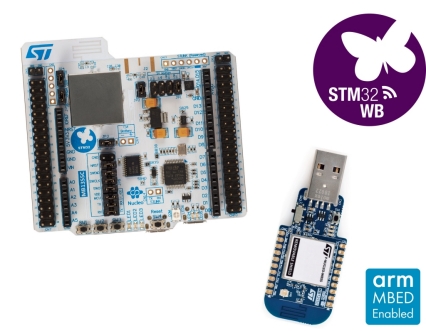
- https://www.st.com/en/evaluation-tools/p-nucleo-wb55.html

- Schematic Nucleo Board MB1355

- Schematic Nucleo Dongle MB1293

STM32WB Feather Development Board
This Adafruit Feather compatible development board is from Reclaimer LabsSTM32WB55 Discovery Kit STM32WB5MM-DK
https://www.st.com/en/evaluation-tools/stm32wb5mm-dk.htmlFirefly, Katydid, Mothra
- Firefly BLE development board https://www.tindie.com/products/tleracorp/firefly-ble-development-board/
 . For more details see Firefly BLE Development Board and Firefly Board Support Package
. For more details see Firefly BLE Development Board and Firefly Board Support Package
- Katydid Wearable BLE Sensor Board https://www.tindie.com/products/tleracorp/katydid-wearable-ble-sensor-board
 . For more details see Katydid Wearable BLE Sensor Board and Kastydid Board Support Package
. For more details see Katydid Wearable BLE Sensor Board and Kastydid Board Support Package
- Mothra https://hackaday.io/project/178215-mothra-acoustics-laboratory-on-a-stick

Built With
- STM32CubeIDE
 is an all-in-one multi-OS development tool, which is part of the STM32Cube software ecosystem. The IDE is used for development, GCC tools are included.
is an all-in-one multi-OS development tool, which is part of the STM32Cube software ecosystem. The IDE is used for development, GCC tools are included.
- STM32CubeMX
 is a graphical tool that allows a very easy configuration of STM32 microcontrollers and microprocessors, as well as the generation of the corresponding initialization C code for the Arm® Cortex®-M core or a partial Linux® Device Tree for Arm® Cortex®-A core), through a step-by-step process.
is a graphical tool that allows a very easy configuration of STM32 microcontrollers and microprocessors, as well as the generation of the corresponding initialization C code for the Arm® Cortex®-M core or a partial Linux® Device Tree for Arm® Cortex®-A core), through a step-by-step process.
- STM32CubeProg
 is an all-in-one multi-OS software tool for programming STM32 products. the Java GUI does not work for me, but the CLI does. See STM Wiki
is an all-in-one multi-OS software tool for programming STM32 products. the Java GUI does not work for me, but the CLI does. See STM Wiki
Flash Mecrisp-Cube to the Target
Alternate ways to flash Mecrisp-Cube to the target. For the easy way see MecrispCubeWB#Prerequisites.Nucleo Board
Connect Nucleo's ST-LINK USB to you PC. Erase the flash e.g. by openOCD, we use 768 KiB$ telnet localhost 4444 Trying ::1... telnet: connect to address ::1: Connection refused Trying 127.0.0.1... Connected to localhost. Escape character is '^]'. Open On-Chip Debugger > reset init Unable to match requested speed 500 kHz, using 480 kHz Unable to match requested speed 500 kHz, using 480 kHz target halted due to debug-request, current mode: Thread xPSR: 0x01000000 pc: 0x08003aae msp: 0x20000430 > flash erase_sector 0 0 192 erased sectors 0 through 192 on flash bank 0 in 4.583453s > flash write_image mecrisp-stellaris-stm32wb55.hex device idcode = 0x20016495 (STM32WB5x - Rev: 2.1) flash size = 1024kbytes flash mode : single-bank Padding 4 bytes to keep 8-byte write size block write succeeded wrote 15404 bytes from file mecrisp-stellaris-stm32wb55.hex in 0.329747s (45.620 KiB/s) > shutdown shutdown command invoked Connection closed by foreign host.
USB Dongle
The USB Dongle does not have a ST-Link interface, but the STM32WB has a built-in boot-loader. This bootloader works via USB. As programming tool I use the CLI from the STM32CubeProg$ alias cubepgmcli='/opt/STMicroelectronics/STM32Cube/STM32CubeProgrammer/bin/STM32_Programmer_CLI' $ cubepgmcli -c port=USB1 -e [0 191] $ cubepgmcli -c port=USB1 -d Release/MecrispCube.bin 0x8000000 $ cubepgmcli -c port=USB1 -ob displBTW you can flash the Nucleo Board in the same way.
Update BLE Stack
You can find the BLE Stack and FUS in STM32CubeWBProjects/STM32WB_Copro_Wireless_Binaries. At time of writing the FUS is Version 1.2.0, the stack v1.14.1. The STM32CubeProgrammer is v2.11.0.
Nucleo board: Using USB_USER interface and the built-in bootloader (activate with jumper between CN7.5 and CN7.7)
$ alias cubepgmcli='/opt/STMicroelectronics/STM32Cube/STM32CubeProgrammer/bin/STM32_Programmer_CLI' $ cd STM32Cube_FW_WB_V1.14.1/Projects/STM32WB_Copro_Wireless_Binaries/STM32WB5x $ cubepgmcli -c port=USB1 -fwdelete $ cubepgmcli -c port=USB1 -fwupgrade stm32wb5x_FUS_fw.bin 0x080EC000 firstinstall=0 $ cubepgmcli -c port=USB1 -fwupgrade stm32wb5x_FUS_fw_for_fus_0_5_3.bin 0x080EC000 firstinstall=0 $ cubepgmcli -c port=USB1 -fwupgrade stm32wb5x_BLE_Stack_full_fw.bin 0x080CB000 firstinstall=1Using ST-LINK (here to show the option bytes,
SBRV : 0x33800 means start address 4 * SBRV + 0x08000000 = 0x080CB000, 3D000 means there is no stack):
psi@homer:~/Dropbox/wbForth/CubeWB> cubepgmcli -c port=SWD -ob displ
-------------------------------------------------------------------
STM32CubeProgrammer v2.10.0
-------------------------------------------------------------------
Log output file: ob.log
ST-LINK SN : 0030003E3137510539383538
ST-LINK FW : V3J10M3B5S1
Board : STLINK-V3SET
Voltage : 3.27V
SWD freq : 24000 KHz
Connect mode: Under Reset
Reset mode : Hardware reset
Device ID : 0x495
Revision ID : Rev Y
Device name : STM32WB5x
Flash size : 1 MBytes
Device type : MCU
Device CPU : Cortex-M4
BL Version : 0xd5
Debug in Low Power mode enabled
UPLOADING OPTION BYTES DATA ...
Bank : 0x00
Address : 0x58004020
Size : 96 Bytes
Bank : 0x01
Address : 0x58004080
Size : 8 Bytes
OPTION BYTES BANK: 0
Read Out Protection:
RDP : 0xAA (Level 0, no protection)
BOR Level:
BOR_LEV : 0x4 (BOR Level 4 reset level threshold is around 2.8 V)
User Configuration:
nBOOT0 : 0x1 (nBOOT0=1 Boot from main Flash)
nBOOT1 : 0x1 (Boot from code area if BOOT0=0 otherwise system Flash)
nSWBOOT0 : 0x0 (BOOT0 taken from the option bit nBOOT0)
SRAM2RST : 0x0 (SRAM2 erased when a system reset occurs)
SRAM2PE : 0x1 (SRAM2 parity check disable)
nRST_STOP : 0x1 (No reset generated when entering the Stop mode)
nRST_STDBY : 0x1 (No reset generated when entering the Standby mode)
nRSTSHDW : 0x1 (No reset generated when entering the Shutdown mode)
WWDGSW : 0x1 (Software window watchdog)
IWGDSTDBY : 0x1 (Independent watchdog counter running in Standby mode)
IWDGSTOP : 0x1 (Independent watchdog counter running in Stop mode)
IWDGSW : 0x1 (Software independent watchdog)
IPCCDBA : 0x0 (0x0)
Security Configuration Option bytes - 1:
ESE : 0x1 (Security enabled)
PCROP Protection:
PCROP1A_STRT : 0x1FF (0x80FF800)
PCROP1A_END : 0x0 (0x8000800)
PCROP_RDP : 0x0 (PCROP zone is kept when RDP is decreased)
PCROP1B_STRT : 0x1FF (0x80FF800)
PCROP1B_END : 0x0 (0x8000800)
Write Protection:
WRP1A_STRT : 0xFF (0x80FF000)
WRP1A_END : 0x0 (0x8000000)
WRP1B_STRT : 0xFF (0x80FF000)
WRP1B_END : 0x0 (0x8000000)
OPTION BYTES BANK: 1
Security Configuration Option bytes - 2:
SFSA : 0xC7 (0x80C7000)
FSD : 0x0 (System and Flash secure)
DDS : 0x1 (CPU2 debug access disabled)
C2OPT : 0x1 (SBRV will address Flash)
NBRSD : 0x0 (SRAM2b is secure)
SNBRSA : 0xF (0x2003BC00)
BRSD : 0x0 (SRAM2a is secure)
SBRSA : 0xA (0x20032800)
SBRV : 0x31C00 (0x20000000)
Alternate way to erase the flash memory (change the Memory Read Protection from Level 1 to level 0):
$ cubepgmcli -c port=swd -ob rdp=0xbb $ cubepgmcli -c port=swd -rdu
Copyright
Authors
- Matthias Koch - Forth on ARM Cortex M0/M4 - Mecrisp Stellaris

- Peter Schmid - Initial work - Mecrisp-Cube

License
This project Mecrsip-Cube is free software: you can redistribute it and/or modify it under the terms of the GNU General Public License as published by the Free Software Foundation, either version 3 of the License, or (at your option) any later version. Mecrsip-Cube is distributed in the hope that it will be useful, but WITHOUT ANY WARRANTY; without even the implied warranty of MERCHANTABILITY or FITNESS FOR A PARTICULAR PURPOSE. See the GNU General Public License for more details. You should have received a copy of the GNU General Public License along with Mecrsip-Cube. If not, see http://www.gnu.org/licenses/Acknowledgments
- http://mecrisp.sourceforge.net/
 Original Mecrisp project, Matthias Koch
Original Mecrisp project, Matthias Koch
- https://mecrisp-stellaris-folkdoc.sourceforge.io/
 Mecrisp Stellaris Unofficial UserDoc, Terry Porter
Mecrisp Stellaris Unofficial UserDoc, Terry Porter
- https://jeelabs.org/article/1612b/
 Forth in 7 easy steps, Jean-Claude Wippler
Forth in 7 easy steps, Jean-Claude Wippler
- https://forth-ev.de/
 Forth-Gesellschaft e.V.
Forth-Gesellschaft e.V.
- https://forth-ev.de/wiki/res/lib/exe/fetch.php/vd-archiv:4d2015-arm.pdf
 ARM-Sonderheft
ARM-Sonderheft

This work by Peter Schmid is licensed under a Creative Commons Attribution-ShareAlike 4.0 International License.
| I | Attachment | History | Action | Size | Date | Who | Comment |
|---|---|---|---|---|---|---|---|
| |
feather-adaptor.jpg | r1 | manage | 477.1 K | 2021-05-22 - 08:15 | PeterSchmid | |
| |
firefly-pins.jpg | r1 | manage | 125.9 K | 2022-08-22 - 08:34 | PeterSchmid | |
| |
nucleo-header-logo.jpg | r1 | manage | 39.1 K | 2020-05-17 - 20:16 | PeterSchmid | |
| |
nucleo_wb55rg_arduino_left.png | r1 | manage | 521.0 K | 2020-04-30 - 08:44 | PeterSchmid | |
| |
nucleo_wb55rg_arduino_right.png | r1 | manage | 528.2 K | 2020-04-30 - 08:44 | PeterSchmid | |
| |
nucleo_wb55rg_morpho_left.png | r1 | manage | 608.4 K | 2020-04-30 - 08:44 | PeterSchmid | |
| |
nucleo_wb55rg_morpho_right2.png | r1 | manage | 554.6 K | 2020-04-30 - 08:44 | PeterSchmid |
Topic revision: r178 - 2024-04-01 - PeterSchmid
Ideas, requests, problems regarding TWiki? Send feedback





